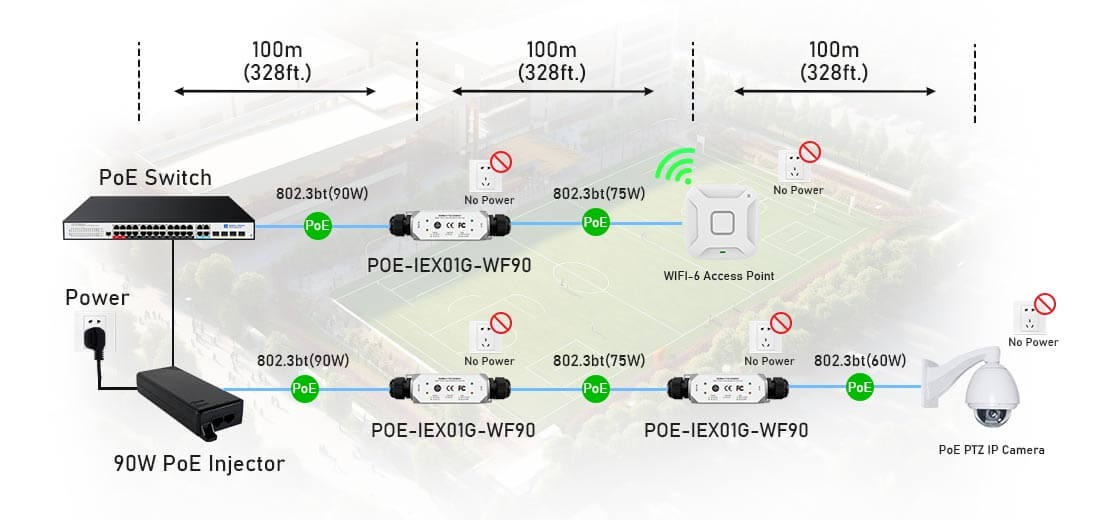
هل يمكن ربط موسعات PoE بالسلاسل لمسافات أكبر؟
نعم، يمكن ربط موسعات PoE بسلسلة تعاقبية لتوسيع نطاق شبكة الطاقة عبر إيثرنت (PoE) الخاصة بك عبر مسافات أطول. يتيح لك هذا الإعداد الاستمرار في نقل كل من الطاقة والبيانات بما يتجاوز الحد القياسي الذي يبلغ 100 متر لكابلات Ethernet. ومع ذلك، على الرغم من أن هذه الطريقة يمكن أن تكون فعالة لتوسيع تغطية الشبكة، إلا أن هناك العديد من الاعتبارات المهمة لضمان الموثوقية والأداء الأمثل.
كيف تعمل موسعات PoE ذات سلسلة Daisy
تسلسل ديزي موسعات PoE يتضمن توصيل موسع واحد بالموسع التالي في السلسلة، حيث يتلقى كل موسع الطاقة والبيانات من الموسع السابق. يتيح ذلك نقل الطاقة والبيانات عبر مسافات أطول من خلال استخدام موسعات متعددة، يقوم كل منها بتجديد الإشارة وتمريرها للأمام.
عملية تسلسل ديزي النموذجية:
1. مصدر PoE (المفتاح/الحاقن): تبدأ الشبكة بجهاز يدعم PoE (مثل مفتاح PoE أو حاقن PoE) الذي يوفر الطاقة والبيانات إلى موسع PoE الأول.
2. موسع PoE (الوحدة الأولى): يستقبل موسع PoE الأول مدخلات PoE من مصدر PoE. ثم يقوم بتجديد الطاقة والبيانات، وتوسيع نطاق الوصول وإرسال الإشارة إلى الموسع التالي.
3. موسع PoE (الوحدات اللاحقة): يتلقى كل موسع PoE لاحق الطاقة والبيانات من الجهاز السابق، ويعيد توليد الإشارة، ويمررها إلى الجهاز التالي أو موسع آخر في السلسلة.
السيناريو المثال:
--- مصدر PoE ← موسع PoE 1 ← موسع PoE 2 ← موسع PoE 3 ← الأجهزة التي تعمل بالطاقة PoE (مثل الكاميرات ونقاط الوصول).
الاعتبارات الأساسية لموسعات PoE ذات سلسلة Daisy
في حين أن موسعات PoE ذات السلسلة التعاقبية يمكنها توسيع الشبكة، إلا أن هناك العديد من العوامل المهمة لضمان عمل النظام بكفاءة:
1. ميزانية الطاقة وتوزيعها
--- يحصل كل موسع PoE على قوته من التبديل بو أو حاقن. وهذا يعني أن الطاقة التي يوفرها مصدر PoE يجب أن تكون كافية لتشغيل ليس فقط الموسعات ولكن أيضًا الأجهزة التي تعمل بالطاقة عبر PoE والمتصلة بالموسعات.
تخضع حدود الطاقة لمعيار PoE (على سبيل المثال، 802.3af أو 802.3at أو 802.3bt):
--- يوفر 802.3af ما يصل إلى 15.4 واط لكل منفذ.
--- يوفر 802.3at (PoE+) ما يصل إلى 25.5 وات لكل منفذ.
--- يمكن أن يوفر 802.3bt (PoE++ / Ultra PoE) ما يصل إلى 60 وات (النوع 3) أو 100 وات (النوع 4) لكل منفذ.
عندما تقوم بربط المزيد من الموسعات، قد يتم تمديد ميزانية الطاقة، خاصة إذا كان كل موسع يعمل على تشغيل أجهزة متعددة. في هذه الحالات:
--- يجب أن يتمتع مصدر PoE (المفتاح أو الحاقن) بقدرة كافية لدعم كل من الموسعات والأجهزة المتصلة في اتجاه مجرى النهر.
--- إذا كان مصدر PoE لا يوفر طاقة كافية، فقد لا تعمل بعض الأجهزة بشكل صحيح، أو قد لا يتمكن الموسع من إعادة إنشاء الإشارة بشكل مناسب.
2. جودة كابل إيثرنت وطوله
--- الحد الأقصى لمسافة كابلات Ethernet بشكل عام هو 100 متر (328 قدمًا) لكابلات Cat 5e أو Cat 6، ولكن مع التسلسل التعاقبي، فإنك تضيف بشكل فعال مسافات كل مقطع Ethernet.
--- يمكن لكل موسع PoE عادةً تمديد الوصول بمقدار 100 متر أخرى، ولكن ضع في اعتبارك أن تدهور الإشارة قد يحدث بعد عدة موسعات أو تشغيل كابل طويل.
--- جودة الكابل مهمة. بالنسبة للتطبيقات عالية السرعة أو المسافات الأطول، سيؤدي استخدام كابلات Cat 6 أو Cat 6a إلى تقليل فقدان الإشارة ودعم السرعات الأعلى (على سبيل المثال، Gigabit Ethernet).
--- استخدم كابلات عالية الجودة لضمان عدم تدهور إشارة PoE (التي تتضمن الطاقة) كثيرًا على مسافات طويلة.
3. سلامة الإشارة وزمن الوصول
--- عند إضافة المزيد من الموسعات إلى السلسلة، قد تكون هناك زيادة طفيفة في زمن وصول الإشارة وفقدان الحزمة المحتمل اعتمادًا على جودة الموسعات. من الناحية العملية، قد يتسبب هذا في تأخيرات طفيفة في نقل البيانات، على الرغم من أنها لا تمثل مشكلة بالنسبة للعديد من التطبيقات مثل المراقبة بالفيديو أو الشبكات الأساسية.
--- يجب أن تكون موسعات PoE متجددة، مما يعني أن كل واحدة منها يجب أن تكون قادرة على تجديد إشارات الطاقة والبيانات بشكل صحيح للحفاظ على اتصال شبكة مستقر.
4. استهلاك الطاقة للأجهزة
--- تأكد من أن إجمالي استهلاك الطاقة للأجهزة المتصلة بموسعات PoE لا يتجاوز الطاقة المتاحة من مصدر PoE. إذا تم توصيل أجهزة متعددة بموسع واحد، فقد يتجاوز استهلاك الطاقة الميزانية المتاحة.
--- قد تتطلب الأجهزة عالية الطاقة (مثل كاميرات PTZ أو نقاط وصول Wi-Fi) مزيدًا من الطاقة، لذا تأكد من أن مصدر PoE يمكنه توفير طاقة كافية للتعامل مع أجهزة متعددة عبر عدة موسعات.
5. سعة الموسع
--- يمكن لبعض موسعات PoE التعامل مع منافذ إخراج متعددة (أي يمكنها تشغيل أكثر من جهاز واحد في نفس الوقت)، بينما قد يوفر البعض الآخر مخرجًا واحدًا فقط. انتبه إلى ميزانية الطاقة لكل موسع وتأكد من عدم تحميله بعدد كبير جدًا من الأجهزة.
--- إذا كنت تقوم بربط عدة موسعات في سلسلة تعاقبية، فمن المستحسن التأكد من أن كل موسع يعمل فقط على تشغيل عدد معقول من الأجهزة بناءً على ميزانية الطاقة الخاصة به.
6. الحد الأقصى لعدد الموسعات المتسلسلة
--- يمكن أن تكون معظم موسعات PoE متسلسلة، لكن العدد العملي للموسعات التي يمكنك توصيلها يعتمد على عوامل مثل ميزانية الطاقة وسلامة الإشارة.
--- على الرغم من أنه من الممكن تقنيًا إنشاء سلسلة تعاقبية متعددة من الموسعات، إلا أن أداء الشبكة قد يتدهور بعد حوالي ثلاثة إلى خمسة موسعات، خاصة إذا كنت تقوم بنقل الطاقة إلى أجهزة متعددة.
--- من الممارسات الجيدة قصر السلسلة على 3-4 موسعات لضمان أداء مستقر. إذا كنت بحاجة إلى التمديد أكثر، ففكر في وضع مفتاح PoE أو حاقن جديد عند النقطة التي تصبح فيها سلسلة ديزي طويلة جدًا.
مزايا موسعات PoE ذات السلسلة التعاقبية
--- فعالة من حيث التكلفة: تعد سلسلة Daisy بديلاً أقل تكلفة لتركيب مفاتيح متعددة أو تشغيل كابلات طاقة جديدة.
--- تركيب مرن: يتيح لك تمديد PoE بسهولة إلى المناطق أو المباني النائية حيث قد يكون تشغيل الكابلات الجديدة غير عملي أو مكلف.
--- يبسط الأسلاك: استخدام كابل إيثرنت واحد من مصدر PoE إلى الموسع الأول يقلل من الحاجة إلى مصادر طاقة متعددة وخطوط بيانات منفصلة.
العيوب أو القيود
--- حدود الطاقة: كما ذكرنا سابقًا، يمكن أن يؤدي ربط عدد كبير جدًا من الموسعات إلى زيادة التحميل على مصدر PoE إذا لم يتم إدارتها بشكل صحيح.
--- فقدان الإشارة عبر المسافة: يقوم كل موسع بإعادة إنشاء الإشارة، ولكن مع كل تشغيل كابل إضافي، هناك احتمالية لتدهور الإشارة أو زمن الوصول، خاصة على مسافات طويلة جدًا.
--- تعقيد الشبكة: مع إضافة المزيد من الموسعات، يصبح إعداد الشبكة أكثر تعقيدًا، ويصبح تشخيص المشكلات المحتملة أكثر صعوبة.
خاتمة
نعم، يمكن ربط موسعات PoE بسلسلة تعاقبية لتوسيع نطاق شبكتك. ومع ذلك، هناك عدة عوامل تحتاج إلى أخذها في الاعتبار:
--- ميزانية الطاقة: تأكد من أن مصدر PoE لديه طاقة كافية لدعم كل من الموسعات والأجهزة المتصلة.
--- جودة الكابل وطوله: استخدم كبلات Ethernet عالية الجودة (Cat 6 أو أفضل) وكن على دراية بقيود المسافة.
--- متطلبات طاقة الجهاز: تأكد من أن الأجهزة المتصلة بكل موسع لا تتجاوز ميزانية الطاقة.
--- قيود الموسع: على الرغم من أن ذلك ممكن من الناحية الفنية، إلا أنه من الأفضل عادةً استخدام السلسلة التعاقبية **
ثلاثة إلى أربعة موسعات ** لتجنب تدهور الإشارة وضمان أداء مستقر.
تعد موسعات PoE ذات السلسلة التعاقبية طريقة عملية لتوسيع نطاق شبكتك، ولكنها تتطلب تخطيطًا دقيقًا لإدارة متطلبات الطاقة والمسافة والجهاز. إذا كنت بحاجة إلى توسيع الشبكة بشكل كبير إلى ما هو أبعد من هذه الحدود، ففكر في استخدام حاقنات PoE إضافية أو وضع محولات PoE بشكل استراتيجي على طول المسار للحفاظ على الطاقة والأداء الأمثل عبر نظامك.