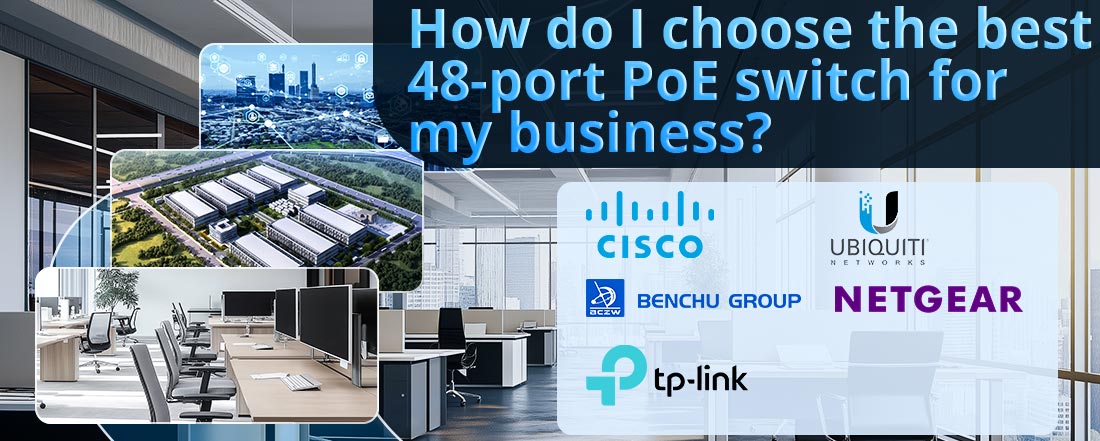
يتضمن اختيار أفضل محول PoE ذو 48 منفذًا لشركتك تقييم متطلباتك المحددة، بما في ذلك احتياجات الطاقة وحجم الشبكة وتوقعات الأداء والميزانية. فيما يلي دليل مفصل لمساعدتك على اتخاذ قرار مستنير:
1. حدد متطلبات الطاقة الخاصة بك
معايير PoE: تحديد أنواع الأجهزة التي تحتاج إلى تشغيلها، مثل:
--- PoE (802.3af): ما يصل إلى 15.4 واط لكل منفذ.
--- PoE+ (802.3at): ما يصل إلى 30 وات لكل منفذ.
--- بو++ (802.3bt): ما يصل إلى 60-90 واط لكل منفذ للأجهزة عالية الطاقة مثل كاميرات PTZ أو نقاط وصول Wi-Fi 6E.
ميزانية الطاقة: تحقق من إجمالي ميزانية الطاقة للمفتاح. على سبيل المثال، يمكن لمحول PoE++ ذو 48 منفذًا بميزانية طاقة 720 وات تشغيل 24 جهازًا بقوة 30 وات لكل منها أو 8 أجهزة بقدرة 90 وات لكل منها.
2. تقييم احتياجات النطاق الترددي للشبكة
منافذ جيجابت: تأكد من دعم التبديل جيجابت إيثرنت (1 جيجابت في الثانية) لنقل البيانات بسرعة، خاصة إذا كنت تقوم بتشغيل الأجهزة ذات النطاق الترددي المكثف مثل كاميرات IP أو نقاط الوصول.
منافذ الوصلة الصاعدة: ابحث عن الوصلات الصاعدة عالية السرعة (10G SFP+، 25G SFP28، أو أعلى) لتجنب الاختناقات في العمود الفقري للشبكة.
قدرة التبديل: يجب أن تتجاوز سعة التحويل الإجمالية حركة المرور المجمعة لجميع المنافذ. ل 48 منفذ بو التبديل، ابحث عن سعة لا تقل عن 104 جيجابت في الثانية لضمان التدفق السلس للبيانات.
3. النظر في خيارات الإدارة
المحولات المُدارة مقابل المحولات غير المُدارة:
التبديلات المدارة: تقديم ميزات متقدمة مثل شبكات VLAN وجودة الخدمة (QoS) وSNMP والإدارة المركزية. هذه ضرورية للشركات المتوسطة والكبيرة.
المحولات غير المُدارة: أبسط وأكثر فعالية من حيث التكلفة ولكنها تفتقر إلى إمكانات التكوين والمراقبة المتقدمة.
الإدارة السحابية أو المحلية: تدعم بعض المحولات الأنظمة الأساسية المستندة إلى السحابة (مثل TP-Link Omada وCisco Meraki) للمراقبة والتكوين عن بُعد.
4. ابحث عن الميزات المخصصة للمؤسسات
تبديل الطبقة 2/3: توفر محولات الطبقة الثالثة إمكانات توجيه، وهي مفيدة لتقسيم الشبكات.
أولويات الطاقة: يضمن حصول الأجهزة المهمة (مثل الكاميرات الأمنية) على الطاقة أولاً أثناء ارتفاع الطلب.
التكرار: توفر ميزات مثل مصادر الطاقة المزدوجة أو إمكانية التكديس الحماية من الفشل وقابلية التوسع.
5. تقييم التوافق
--- تأكد من تكامل المحول بسلاسة مع أجهزة الشبكة الموجودة (أجهزة التوجيه وجدران الحماية والأجهزة التي لا تعمل بتقنية PoE).
--- تحقق من التوافق مع معايير الصناعة (IEEE 802.3af/at/bt) لتجنب مشكلات إمكانية التشغيل البيني.
6. فحص جودة البناء والضمان
الصف الصناعي مقابل التجاري: مفاتيح من الدرجة الصناعية تتميز بالمتانة ومناسبة للبيئات القاسية، بينما تعتبر المفاتيح التجارية مثالية للمكاتب.
الضمان والدعم: ابحث عن الطرازات ذات الضمانات الممتدة والدعم الفني على مدار الساعة طوال أيام الأسبوع وضمانات تحديث البرامج الثابتة.
7. تحليل كفاءة التكلفة
التكلفة لكل ميناء: احسب التكلفة لكل منفذ، مع الأخذ في الاعتبار الميزات والأداء.
كفاءة الطاقة: ابحث عن المحولات ذات أوضاع توفير الطاقة (على سبيل المثال، Ethernet الموفر للطاقة) لتقليل تكاليف التشغيل.
أهم التوصيات
بناءً على الميزات ومراجعات المستخدمين، إليك بعض الخيارات الشائعة:
1. يوبيكويتي UniFi USW-Pro-48-POE: محول مُدار مع 48 منفذ PoE+، وميزانية طاقة 600 واط، ووظيفة الطبقة 2/3. مثالية لشبكات الأعمال القابلة للتطوير.
2. سلسلة سيسكو كاتاليست 9500: محول PoE++ عالي الأداء مع ميزات الأمان والتوجيه المتقدمة. مناسبة للمؤسسات ذات الشبكات المعقدة.
3. تي بي لينك جيت ستريم T2600G-28MPS: محول PoE+ مُدار وبأسعار معقولة مع إدارة سحابية مركزية عبر Omada.
4. نت جير GS752TP: محول PoE+ مزود بـ 48 منفذًا بميزانية طاقة تبلغ 380 وات، مما يوفر الموثوقية للشركات متوسطة الحجم.
خاتمة
عند اختيار محول PoE ذو 48 منفذًا، قم بمواءمة اختيارك مع احتياجات عملك الحالية والمستقبلية. ضع في اعتبارك ميزانية الطاقة وحجم الشبكة وتوافق الجهاز وميزات الإدارة. يضمن الاستثمار في محول عالي الجودة إمكانية التوسع والكفاءة والموثوقية على المدى الطويل لشبكة مؤسستك.