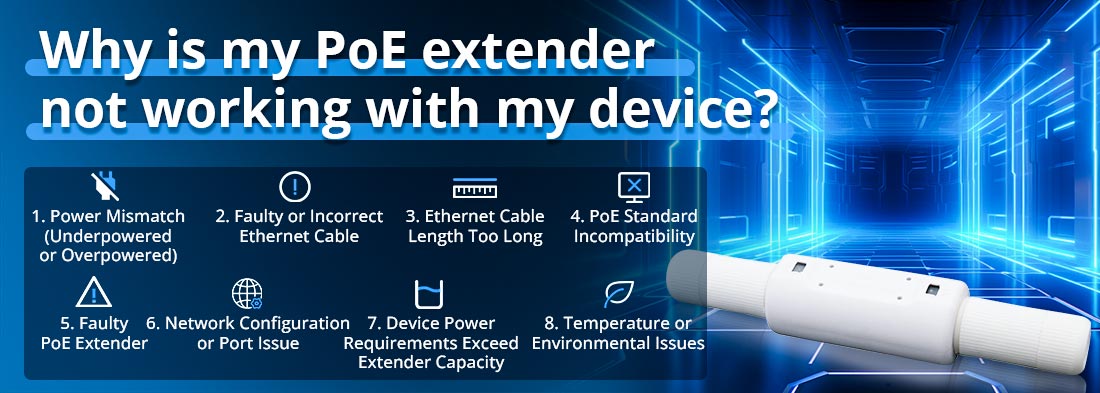
لماذا لا يعمل موسع PoE الخاص بي مع جهازي؟
عندما لا يعمل موسع PoE مع جهازك، فقد تكون هناك مجموعة من المشكلات المحتملة التي تؤثر على أدائه. قد تكون المشكلة مرتبطة بتوصيل الطاقة أو نقل البيانات أو الاتصالات الفعلية أو إعدادات التكوين. فيما يلي وصف تفصيلي للأسباب الأكثر شيوعًا التي قد تؤدي إلى فشل موسع PoE في العمل مع جهاز وكيفية استكشاف أخطاء كل مشكلة وإصلاحها:
1. عدم تطابق القوة (ضعيفة أو تغلب عليها)
مشكلة:
إذا موسع بو لا يمكن توفير المقدار الصحيح من الطاقة التي يحتاجها الجهاز المتصل، وقد لا يعمل بشكل صحيح أو لا يعمل على الإطلاق. قد يكون هذا بسبب:
--- لا يوفر الموسع طاقة كافية (على سبيل المثال، للأجهزة التي تتطلب PoE+ أو PoE++).
--- موسع قوي يؤدي إلى عدم استقرار الجهد أو إتلاف الأجهزة الحساسة.
كيفية استكشاف الأخطاء وإصلاحها:
--- تحقق من متطلبات الطاقة: تأكد من أن متطلبات الطاقة لجهازك تتوافق مع خرج الطاقة لموسع PoE. على سبيل المثال، إذا كان جهازك يتطلب 802.3at (PoE+) أو 802.3bt (PoE++)، فتأكد من تصنيف الموسع لتوصيل هذه الطاقة.
--- تحقق من ميزانية الطاقة: تحقق مما إذا كان إجمالي الطلب على الطاقة لجميع الأجهزة المتصلة يتجاوز ميزانية الطاقة المقدرة لموسع PoE. يمكن أن يؤدي التحميل الزائد على الموسع إلى عدم الاستقرار أو الفشل في توصيل الطاقة.
--- الاختبار باستخدام جهاز مختلف: للتأكد من أن المشكلة تتعلق بالطاقة، حاول توصيل جهاز آخر يدعم تقنية PoE ويتطلب طاقة أقل ومعرفة ما إذا كان يعمل أم لا. سيساعد هذا في تحديد ما إذا كانت المشكلة متعلقة بالطاقة.
2. كابل إيثرنت معيب أو غير صحيح
مشكلة:
--- قد يكون كابل Ethernet المستخدم لتوصيل موسع PoE بالجهاز معيبًا أو غير متوافق، مما يمنع وصول الطاقة والبيانات إلى الجهاز.
كيفية استكشاف الأخطاء وإصلاحها:
--- التحقق من جودة الكابل: تأكد من أنك تستخدم النوع الصحيح من كابل Ethernet. بالنسبة لـ PoE، يجب استخدام كابلات Cat5e أو أعلى (على سبيل المثال، Cat6 أو Cat6a). قد لا تدعم كابلات Cat5 معايير طاقة أعلى (مثل PoE+ أو PoE++)، خاصة عبر المسافات الأطول.
--- التحقق من حالة الكابل: افحص كابل Ethernet بحثًا عن أي تلف واضح، مثل الاهتراء أو الالتواءات. استبدل أي كابلات تالفة.
--- الاختبار باستخدام كابل جيد معروف: استبدل الكابل بكابل إيثرنت جديد معروف بأنه جيد لاستبعاد المشكلات المتعلقة بالكابل.
3. طول كابل إيثرنت طويل جدًا
مشكلة:
--- تتمتع كابلات Ethernet بأقصى طول لنقل البيانات بشكل موثوق. عادة، المسافة بين أ التبديل بو ويجب ألا يتجاوز طول الجهاز الذي يعمل بالطاقة 100 متر (328 قدمًا) وفقًا لمعيار IEEE 802.3.
--- إذا لم يكن موسع PoE الخاص بك ضمن المسافة المحددة، فقد يتدهور نقل البيانات وتوصيل الطاقة أو يتوقف تمامًا.
كيفية استكشاف الأخطاء وإصلاحها:
--- قياس طول الكابل: تأكد من أن الطول الإجمالي لكابل Ethernet بين مصدر PoE والجهاز لا يتجاوز معيار 100 متر لنقل PoE.
--- استخدم موسع PoE: إذا كنت بحاجة إلى تمديد النطاق إلى أكثر من 100 متر، فاستخدم موسع PoE بشكل صحيح. إذا تجاوز إجمالي طول الكابل النطاق الذي يمكن للموسع التعامل معه (عادةً 100 متر إضافي)، فقد تحتاج إلى موسعات إضافية أو حل مختلف مثل اتصال الألياف الضوئية.
4. عدم توافق معيار PoE
مشكلة:
--- تعمل أجهزة PoE وفقًا لمعايير محددة (802.3af، 802.3at، 802.3bt). إذا كان هناك عدم تطابق بين معيار PoE الذي يدعمه الجهاز والموسع، فقد لا يتم توصيل الطاقة، أو قد لا يعمل الجهاز.
كيفية استكشاف الأخطاء وإصلاحها:
--- التحقق من متطلبات الجهاز: تحقق من معيار PoE الذي يتطلبه الجهاز المتصل (على سبيل المثال، 802.3af للأجهزة القياسية، أو 802.3at لـ PoE+، أو 802.3bt لـ PoE++).
--- تحقق من توافق الموسع: تأكد من أن موسع PoE يدعم نفس معيار PoE أو أعلى (على سبيل المثال، 802.3at يمكنه تشغيل أجهزة 802.3af، لكن موسع 802.3af لن يعمل مع أجهزة 802.3at أو 802.3bt).
--- اختبار باستخدام أجهزة مختلفة: إذا أمكن، قم باختبار الموسع باستخدام الأجهزة التي تستخدم نفس معيار PoE وتحقق مما إذا كان يعمل بشكل صحيح.
5. موسع PoE الخاطئ
مشكلة:
--- إذا كان موسع PoE نفسه معيبًا، فسوف يفشل في توصيل الطاقة أو البيانات بشكل صحيح. قد يكون هذا بسبب وجود خلل في المكونات الداخلية أو التثبيت غير الصحيح.
كيفية استكشاف الأخطاء وإصلاحها:
--- اختبار الموسع بشكل مستقل: إذا أمكن، قم باختبار موسع PoE باستخدام جهاز مختلف متوافق مع PoE للتحقق مما إذا كانت المشكلة تكمن في الموسع أو الجهاز.
--- التحقق من عدم وجود ارتفاع في درجة الحرارة أو تلف: افحص الموسع بحثًا عن علامات ارتفاع درجة الحرارة أو التلف المادي أو علامات الحروق. في حالة ارتفاع درجة حرارة الموسع، فقد يتم إيقاف تشغيله أو تقليل الطاقة لمنع حدوث المزيد من الضرر.
--- إعادة الضبط أو إعادة التشغيل: قد تحتوي بعض موسعات PoE على زر إعادة تعيين أو تتطلب إعادة تشغيل لإصلاح المشكلات المتعلقة بالبرنامج. راجع دليل الموسع للحصول على إرشادات حول كيفية إجراء إعادة التعيين.
--- استبدل الموسع: إذا بدا أن الموسع معيب، فاستبدله بوحدة عمل معروفة لاختبار ما إذا تم حل المشكلة.
6. تكوين الشبكة أو مشكلة المنفذ
مشكلة:
--- في بعض الأحيان، يمكن أن تتسبب مشكلات تكوين الشبكة أو المنافذ الخاطئة في حدوث مشكلات في الاتصال، خاصة إذا كان موسع PoE والجهاز متصلين بقطاعات شبكة مختلفة أو إذا تم تكوين الجهاز بشكل غير صحيح.
كيفية استكشاف الأخطاء وإصلاحها:
--- التحقق من تكوين الجهاز: تأكد من تكوين الجهاز للاتصال بالشبكة. على سبيل المثال، إذا كانت كاميرا IP، فتأكد من أنها تحتوي على عنوان IP مناسب وتم تكوينها بشكل صحيح للاتصال بالشبكة.
--- تحقق من منافذ تبديل الشبكة: إذا كان موسع PoE متصلاً بمحول شبكة، فتأكد من تكوين منافذ المحول بشكل صحيح لـ PoE ومن عدم وجود تكوينات خاطئة في المنفذ قد تمنع توصيل الطاقة بشكل صحيح.
--- التحقق من أضواء الرابط: تحقق من أضواء الرابط على موسع PoE والجهاز. إذا لم تكن مصابيح الارتباط مضاءة، فقد يشير ذلك إلى وجود مشكلة في المنفذ أو فشل في إنشاء اتصال.
7. تتجاوز متطلبات طاقة الجهاز سعة الموسع
مشكلة:
--- قد تتطلب بعض الأجهزة عالية الطاقة، مثل كاميرات PTZ أو نقاط الوصول اللاسلكية عالية الأداء، طاقة أكبر مما يمكن أن يوفره موسع PoE. إذا لم يتمكن الموسع من توفير طاقة كافية، فلن يعمل الجهاز.
كيفية استكشاف الأخطاء وإصلاحها:
--- تحقق من تصنيف طاقة الجهاز: تأكد من أن الجهاز المتصل بالموسع لا يتطلب طاقة أكبر من الخرج المقدر للموسع (على سبيل المثال، PoE+ أو PoE++).
--- استخدم موسعًا عالي الطاقة: إذا كان جهازك يتطلب المزيد من الطاقة، فتأكد من أنك تستخدم موسعًا يدعم معايير PoE الأعلى (802.3at أو 802.3bt) مع خرج طاقة كافٍ.
--- استخدم مصدر طاقة منفصل: إذا لزم الأمر، فكر في استخدام مصدر طاقة مخصص للجهاز (على سبيل المثال، محول طاقة مخصص) إلى جانب اتصال البيانات، بدلاً من الاعتماد على موسع PoE وحده.
8. درجة الحرارة أو القضايا البيئية
مشكلة:
--- يمكن أن تكون موسعات PoE، خاصة الطرازات ذات التصنيف الخارجي، حساسة لدرجة الحرارة والظروف البيئية. يمكن أن تؤثر الحرارة أو البرودة الشديدة على الأداء، مما يتسبب في حدوث مشكلات متقطعة أو الفشل في التشغيل.
كيفية استكشاف الأخطاء وإصلاحها:
--- تحقق من نطاق درجة حرارة التشغيل: تأكد من تثبيت موسع PoE في بيئة ضمن نطاق درجة الحرارة المحدد من قبل الشركة المصنعة.
--- فحص الحرارة الزائدة: إذا كان الموسع ساخنًا جدًا عند اللمس، فانقله إلى منطقة ذات تهوية أفضل أو استخدم موسعًا يتمتع بقدرات أفضل لتبديد الحرارة.
خاتمة
إذا كان موسع PoE الخاص بك لا يعمل مع جهازك، فقم باستكشاف الأخطاء وإصلاحها بشكل منهجي عن طريق التحقق من متطلبات الطاقة وجودة الكابل وتوافق الجهاز ووظيفة الموسع. باتباع الخطوات المذكورة أعلاه، يجب أن تكون قادرًا على تحديد السبب الجذري وحل المشكلة. تأكد دائمًا من أن موسع PoE الخاص بك يتوافق مع احتياجات الطاقة ومعايير جهازك لضمان الأداء والاتصال الموثوقين.